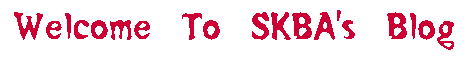More and more cases of notebook, laptop and netbook theft are reported in Malaysia nowadays. Considering the fact that most of us Malaysia consider our notebook, laptop and netbook as one of our precious possession, losing the thing is not an option.
Below are 7 tips on how to keep our notebook, laptop and netbook safe from suspicious and prying eyes.
1. Lock your notebook, laptop and netbook
Make sure to lock or latch your notebook, laptop and netbook to your temporary work area with a security cable, or lock when deployed.
2. Travel undercover
When travelling, it is usually a good idea for the notebook, laptop and netbook to be undercover. But if you still have to be with the standard laptop bag, make sure to tape your business card or contact number somewhere on the bag, or on the notebook, laptop or netbook. It will helps if someone finds your laptop while it was gone missing.
3. Beware at checkpoints
To thwart thieves, walk through the metal detector before your computer goes through the scanner, retrieve it immediately. You might avoid fumbling if you use a “checkpoint friendly” laptop bag or compartment, which gives X-ray machines a clear view. Never pack your PC in check-in luggage.
4. Password Protected
Always password protect your system, be it with CMOS password or Windows password. It’s not foolproof, but it might thwart a casual data thief.
5. Beware when going wireless
Data might be vulnerable. It is a fact that when you are on a shared or public network, someone might access your data stream. When you’re working wireless, avoid transactions that involve credit cards. If possible, use a virtual private network, or VPN, which encrypts data transmissions. Keep firewall software current.
6. Don’t trust neighbors, or friends
It doesn’t always take technology to steal passwords and other private data. Anyone sitting next to you in a hotel lobby or plane can steal a glance at your computer screen. Guard the view.
7. Go Remote
Back up files on discs, flash drives or Web sites, so you can retrieve them if your laptop crashes or disappears. Many companies also provide remote backup services for fees.
Hope these tips will help Malaysians in securing their notebook, laptop and netbook more